WordPress Security: How do you protect your site against hacking?

WordPress is a content management platform preferred by millions of websites worldwide. However, the popularity of WordPress also brings along cybersecurity threats. Ensuring the security of your site is crucial to protect both you and your visitors' online experiences. Here are effective ways to secure your WordPress site against hacks:
1. Keep WordPress Version Updated:
WordPress is supported by a community, and security vulnerabilities identified or reported by this community are regularly patched. Therefore, keeping your WordPress version up to date is essential. Neglecting updates can invite potential security risks.
2. Use Themes and Plugins from Trusted Sources:
WordPress themes and plugins should go through verification processes. Using themes and plugins downloaded from reliable sources helps avoid malicious software.
Using plugins obtained from different sites or so-called "cracked" plugins can create security vulnerabilities on your sites. Therefore, opting for licensed or widely used free plugins is important for site security.
3. Use Hard-to-Guess and Strong Passwords:
Use strong, complex, and unique passwords for your login credentials. Passwords containing a combination of uppercase and lowercase letters, numbers, and special characters enhance security.
4. Use Security Plugins:
Security plugins for WordPress monitor your site and provide defense against potential threats. Utilizing popular plugins such as Wordfence, Sucuri, Login Lockdown, SiteGuard WP Plugin can provide extra security for your site.
5. Add Two-Factor Authentication:
Two-factor authentication is an effective method to enhance account security. This feature requires not only a password but also a second authentication factor from individuals attempting to log in.
6. Use the Latest PHP Version:
Work with a secure hosting provider and ensure that your PHP version is the latest supported by WordPress. Regardless of how secure you keep your WordPress site, a security vulnerability in PHP could lead to your site being hacked.
7. Importance of Hosting Choice:
Attacks on your site can be server-based, not just through WordPress or PHP software. Working with a secure hosting provider is crucial. Ensure that your server's security updates are regularly performed.
8. Use SSL, Establish Secure Connections:
Encrypt your site by adding an SSL certificate and provide secure connections. This not only enhances the security of your visitors but can also help improve rankings in search engines.
9. Use PROTECT REMOTE:
With Protect Remote, you can block unauthorized access to the admin panel of your WordPress site, preventing cyber attacks on your WordPress admin panel. The WordPress admin panel (wp-admin) will be closed to all internet access except for allowed devices. Access will only be possible from authorized devices, and other attempts will display an "Access Denied" page.
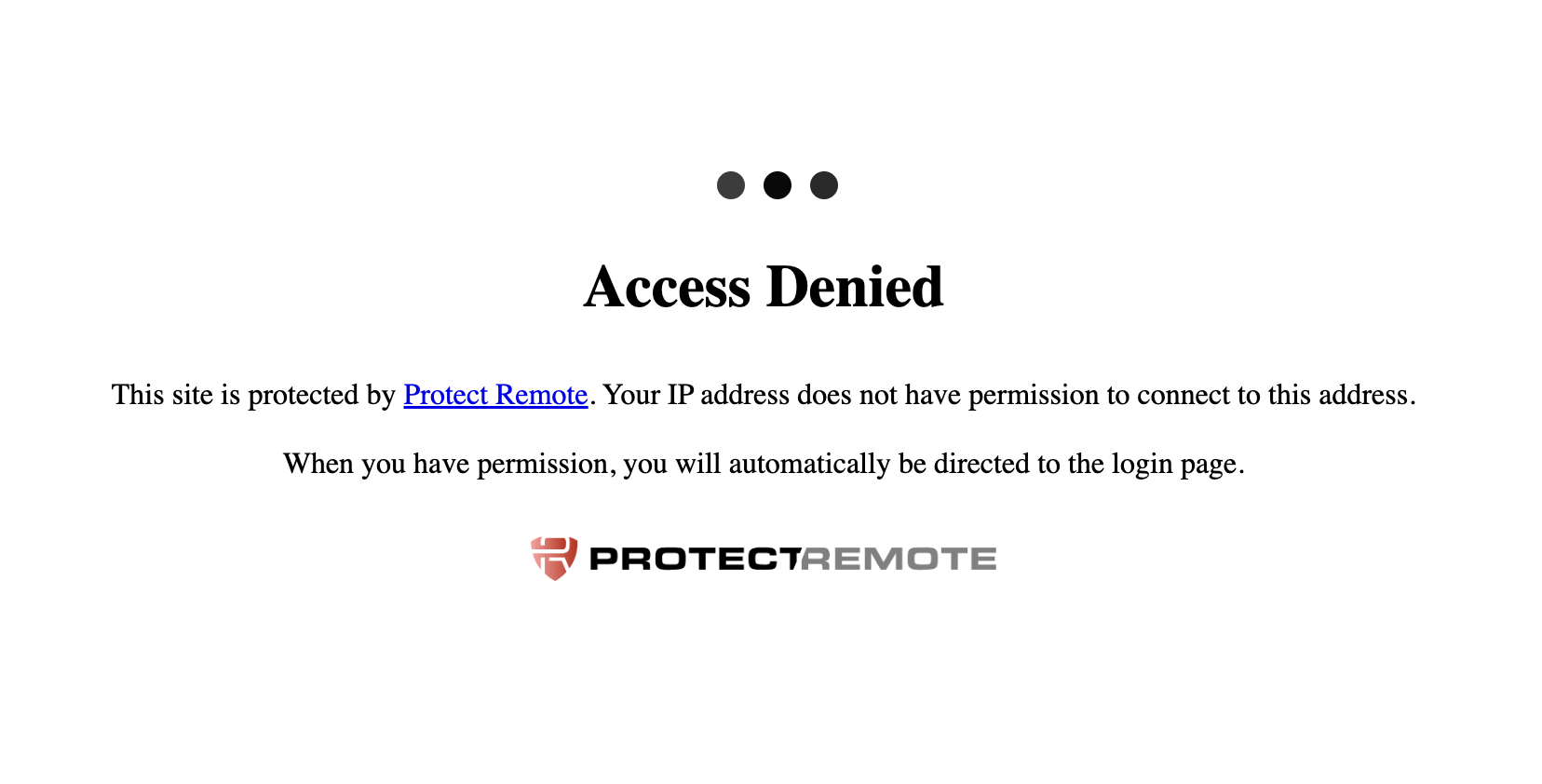
Since Protect Remote enters blocking rules (via .htaccess) on the web server side, it provides full protection against existing security vulnerabilities in the admin panel.
Conclusion: Securing your WordPress site against hacks requires continuous effort. By taking these precautions and using Protect Remote, you can enhance the security of your site and make it more resilient.
Office
Harju maakond, Tallinn, Kesklinna linnaosa, Ahtri tn 12, 15551 Estonia
Contact Us